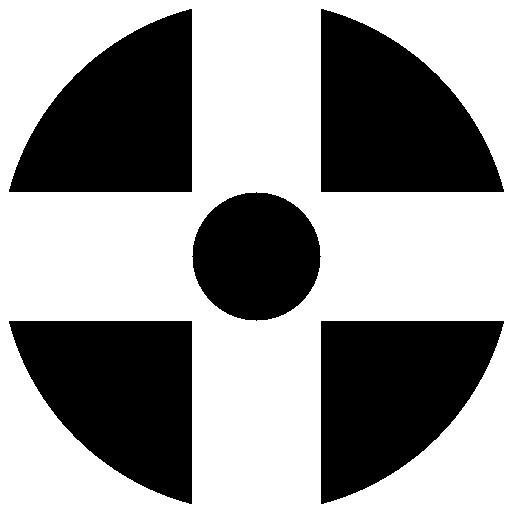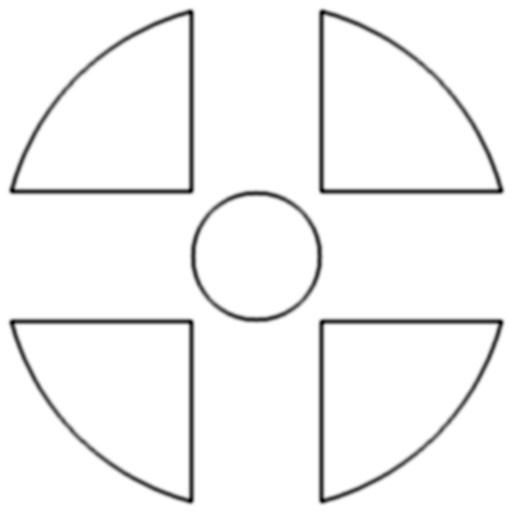Fixation generator#
The capabilities of the generator are presented below. In general, given fixation target parameters the generator will create and save an image of the fixation target.
The generator currently supports shapes presented in Thaler et al., 2013.
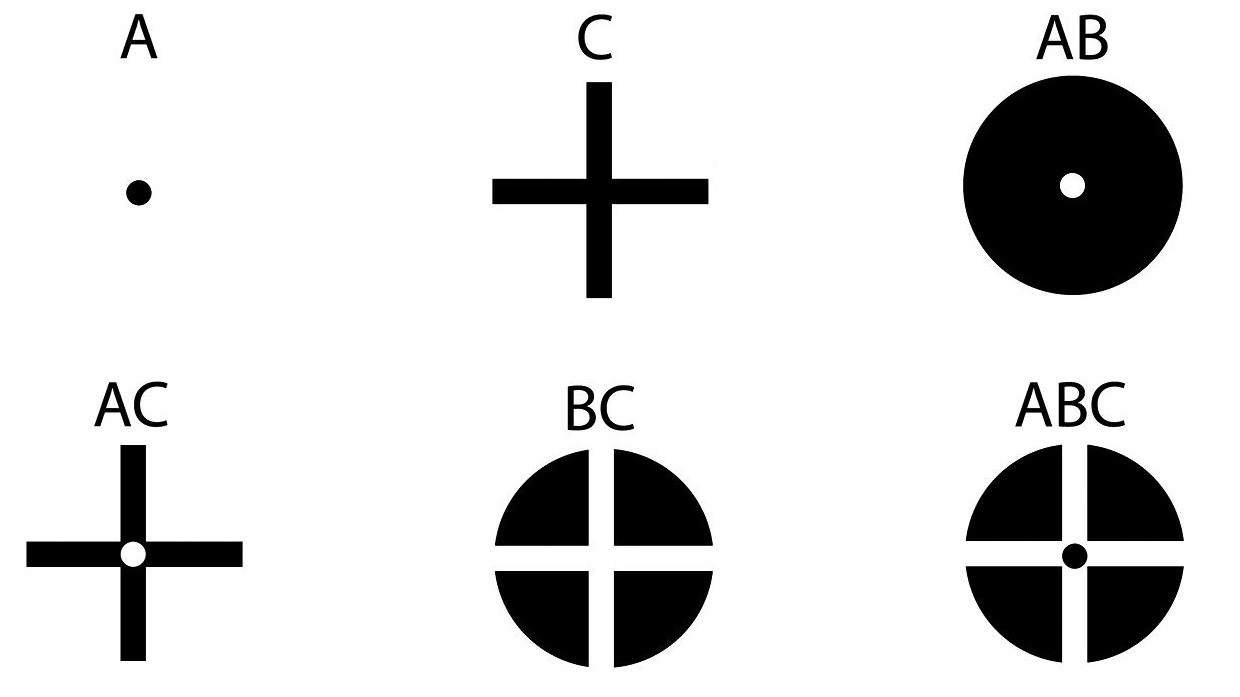
How to use#
Import the generator class#
import CFSVM.Generators.FixationGenerator
Initialize the generator object#
The arguments of the object constructor are as follows: first, the path to the parent directory in which the Fixation/ folder will be created. The generated fixation target will be saved inside this folder. Next, the radius argument describes the radius in pixels of the largest shape in the fixation, e.g., radius of the big circle in the “AB” shape or half-width of the cross in “AC” shape, the final image resolution will be (radius*2+1, radius*2+1).We suggest using a minimum of 128 pixels and resizing it later in the experiment code, instead of generating an image with low resolution.
After that, the hex_color sets the color of the fixation target. If you’d like to smooth the edges of the image, set is_smooth_edges to true and smoothing_cycles to some positive integer (the greater the number, the smoother edges will be). You can also set is_outline to true to leave only outlines of the fixation (you will need an installed Image Processing Toolbox for outlining).
No smoothing, radius 64 pixels |
No smoothing, radius 256 pixels |
With 5 smoothing cycles, radius 256 pixels |
With 5 smoothing cycles, radius 256 pixels, outlined |
|---|---|---|---|
|
|
|
|
gen = FixationGenerator( ...
'../Stimuli/', ...
radius=256, ...
hex_color='#000000', ...
is_smooth_edges=true, ...
smoothing_cycles=5, ...
is_outline=false);
Generate fixation target#
There is a method for every available shape with additional shape-specific arguments. After running, for example, gen.A(fname=fixation.png) or gen.ABC(cross_width=64, inner_circle_radius=64, fname='fixation'), an image of shape A or ABC, respectively, will be generated and saved as ../Stimuli/Fixation/fixation.png.
Shapes gallery#
The following images were smoothed with 5 cycles.
|
|
|
|---|---|---|
|
|
|
|
|
|
|
|
|
|
|
|
|
|
|
|
|
|
|
|
|
|
|
|
|
|
|